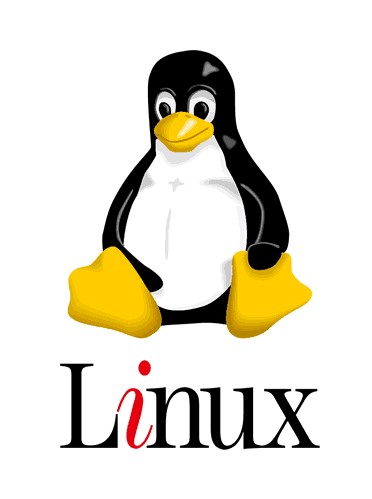
These pages will guide you through your first steps in the Linux world, based on a minimal Debian 9 server setup. No GUI, not bloatware, just the bare OS on which you can build onwards and go boldly where thousands of people went before… The first thing you want to do is to decide where you will be installing your Linux operating system.
Choice of environment
Are you going to install your Linux on a PC (old or new), or are you going to install it in a virtual machine like Virtualbox or VMWare? In the guide I am about to show you, we will treat them all the same and assume that you can boot your installation media on the platform you have chosen.
Tutorial
I found a good tutorial that will guide you through the installation of a minimal setup for Debian 9 without GUI. But before you start installing with the tutorial mentioned below, read the following tips:
- Because most manuals and tutorials will be in English, choose English as your language
- Be careful when you choose your keyboard layout; personally I almost always choose something like “US International”; make sure you know your layout!
- When you are installing in a private network without any aspiration to be able to access your machine from the outside world, there will be no need to choose an existing domain; name your machine (hostname) whatever you like (mine are all named after Startrek vessels) and use example.com as your domain
- The root password is very important; without it you will not be able to change anything significant on your system; choose it wisely and remember it!
- The other userid that is being created in the tutorial may also be your own first name instead of ‘administrator’, as long as you follow the rest of the choices
- If this is your first rodeo, please do follow the recommendations for partitioning the harddisk and choosing a partitioning scheme other choices will only complicate things and in the beginning you will not need them
- At the start of page two, the tutorial mentions a program called ‘apt’ that has to be configured; apt is the Debian maintenance program and very important for keeping your system up to date and / or installing new applications; this apt configuration makes sure you connect to a mirror site near you, thus optimizing your installation or later your upgrading process; so choose your own country (or one close to you) and select a reputable mirror – I often choose a university or a Linux user group
- DO select the standard system utilities; you will need them later anyway
- DO select the SSH server because it will allow you to login and do maintenance remotely
You can find the tutorial I mentioned here: tutorial of two pages guiding you through the installation of a minimal setup for Debian 9 without GUI. Follow the tutorial up to and including step 7 and your shiny new Linux installation is ready for use!