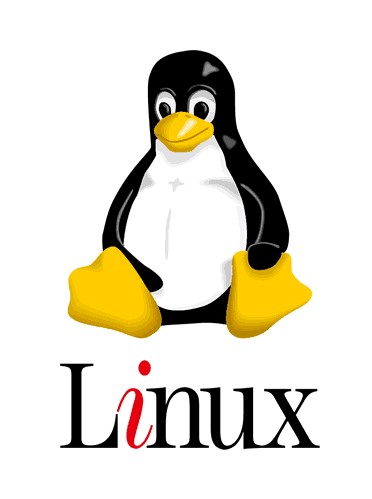
Have an old desktop computer sitting around gathering dust somewhere? Turn it into your Linux machine! Chances are that it will perform better than it ever did… Let’s have a look at the other system components.
Minimum system requirements
Because Linux was developed by PC users, the normal PC hardware will be supported. The bare minimum is a 80386SX or better processor, 2MB of RAM (preferably more), a disk drive or USB stick to run from (40MB or more), a video card and a monitor, and a keyboard. Mind you, this is aimed at a text-based setup. When you insist on running a GUI, you will need much more. Anyway, most ‘old’ computers are much better equipped than this…
You will need a means of transport for getting your Linux from another computer (where you downloaded it) to your Linux machine. A modern thumb drive could do the job.
Last but not least your system will need a network connection. Call me old-fashioned but a cable is what I suggest. Sure, wifi will do the trick, but an ethernet cable is more reliable
Getting help installing
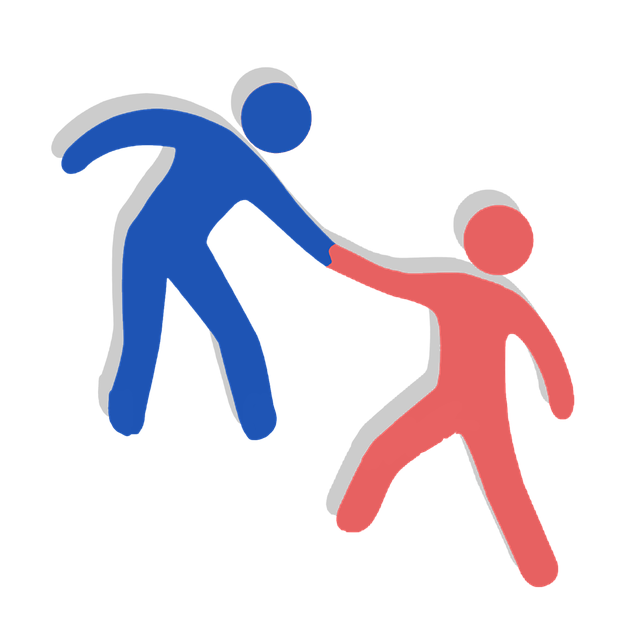
You are going to need all the help you can get when you are installing Linux for the first time. Almost all distributions I have seen come with a downloadable installation manual. Read it! It’s good for you!
Sometimes (who am I kidding, often) you will encounter problems the installation guide does not provide an answer for. Find a friendly user group, forum, usenet or whatever. There are literally thousands of users out there who are willing and able to help you when you get stuck.