So, let’s talk OS’s. There’s a number of them in the public domain that I know of. I’ll mention some of them below, describe them briefly and point you to more extensive information and downloadable versions.
MVS3.8j

MVS, or Multiple Virtual Storage, is an OS that is used in the largest computing sites. It can handle a lot, and I mean a lot!, of throughput. Read about the history here.
Downloads
You can find downloads suitable for Hercules here: MVS3.8j TK4– : a stable version
VM/370

VM, or Virtual Machine, is an OS that is used to be able to run several other OS’s in one machine. It’s very useful for migration projects, or for situations where different processes need different OS’s. Read about the history here.
Downloads
You can find downloads suitable for Hercules here: VM Six Pack 1.2 +: also a stable version
MTS
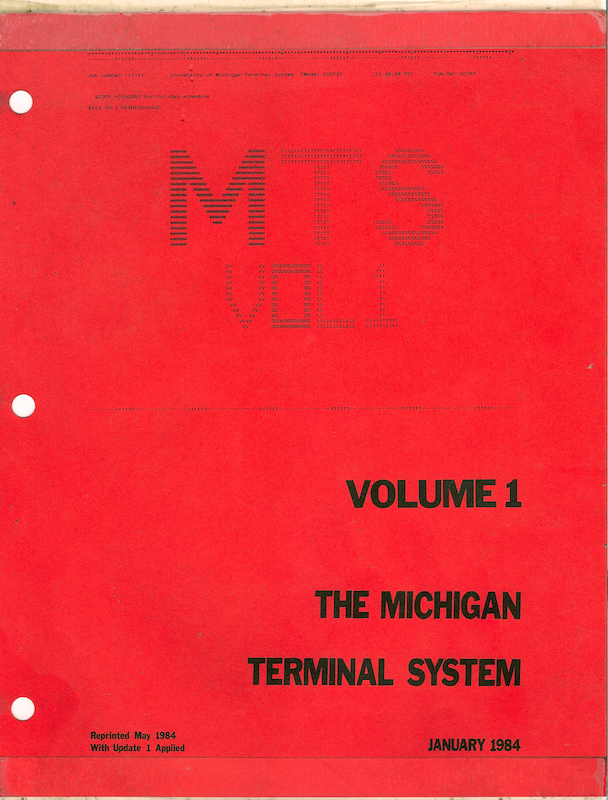
MTS or Michigan Terminal System, is an operating system running on IBM System/360 compatible mainframes dating from the 1960s. Read all about it on this website, try-mts.com. The website offers a good recipe with which I had the system up and running in under an hour.
Downloads
A download of MTS that works under Hercules can be found here. Note that there’s two files: the zip archive as well as an update for the Hercules config file. Do not forget the second one! These two files are the bare bones of the system and will get your MTS up and running when you follow the cookbook at try-mts.com. There are fout parts, I will link to them here:
- Part 1 – Installation
- Part 2 – Booting the system
- Part 3 – Using MTS
- Part 4 – Shutdown and where to go next
Of course you might want more software to run on your newly gotten MTS system. It’s available in Hercules format ‘tapes’, here at Bitsavers.