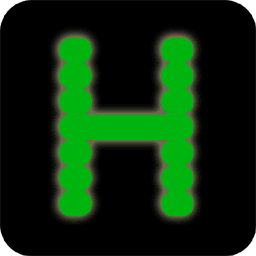
Hercules is the name of an emulator program that simulates being an IBM mainframe. It can host each of IBM’s public domain OS’s, OS/VS1, MVS3.8j and VM370. Hercules runs on a lot of hardware, under Windows, Linux, and MacOS.
Hercules has quite a history, ultimately culminating in the version brought out by SDL. Lots of information about their SDL Hercules can be found here.
Installing Hercules
This page will deal with installing Hercules on different Linux platforms. I am using Debian 10 (on my cloud server) and Raspbian (on my various Raspberry Pi’s).
on all versions of Linux
Okay, here we go. First, as always, go to your terminal and make your system up to date:
sudo apt-get update
sudo apt-get upgradeWhen we have done that and our system is all shiny and sparkling again, we can do our install. The first choice you have to make is this one: do you want a quick fix or do you want the latest and optimized version by building compiling your very own version? Would you opt for a quick fix, then click here below:
Should you be interested in installing the latest version, select your Linux flavour below and read on in the appropriate paragraph.
Raspbian on your Raspberry Pi
Yes, that can be done! With some tips from mgrossmann and mettler, guys I met on a Discord channel, I got it to work and on this page I will tell you how. You also might want to check Moshix’ M82 video.
Debian 10
Now here we have a choice. Do you want to install the latest version from the SDL guys? If so, click the first option below and follow that script, it will give you a new installation from their GitHub page. S<hould you want an NJE enabled Hercules, then click the second option.