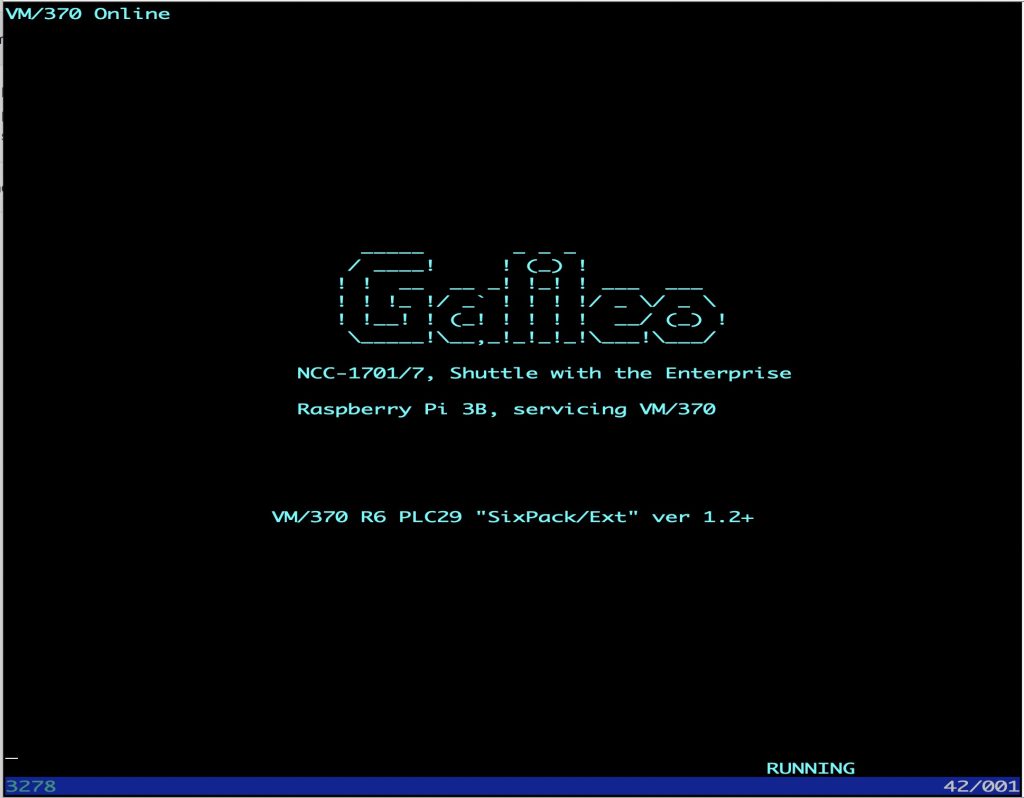Just like with the MVS logon screen, you can alter the VM logon screen as well. Thanks to professor René Ferland we now have a working recipe for that. I tried it on VM/370 “SixPack/Ext” ver 1.2+ and it worked for me.
How?
Well, since you ask, here we go, go to your VM system and type:
logon maint
purge rdr all
acc 094 a
acc 191 c
Now we are going to change a file, be sure to edit all four occurrences of the logo and mind the positions on the screen!
edit dmkbox hrc370dk
- or -
ee dmkbox hrc370dk
After you have changed the logo’s, you save the file and you are back at the CMS Ready prompt. Now you type:
vmfasm dmkbox dmkhrc
spool pun *
spool prt *
vmfload cpload dmkhrc
ipl 00c
Now, when you get ‘CP ENTERED’, you type:
ipl cms
Then at the CMS Ready prompt you type:
close rdr
readcard cpnuc map
logoff
Most of the work is done now. To see your results, shutdown VM/370 and re-IPL. I trust you result will be as satisfying as I found mine to be: