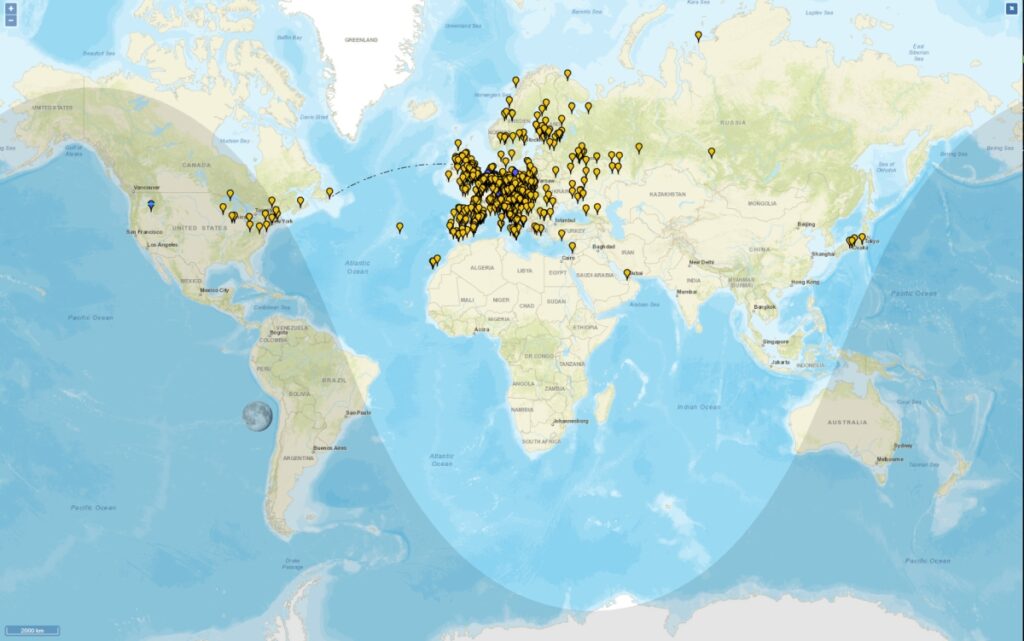What is FT8?
The last couple of weeks I have been trying to get digital mode FT8 working. FT8 is a means of transmitting (which I don not do yet) and receiving messages that are digitally coded, and then encoded into analogue signals so that they can be transmitted over the ether. The messages are rather short and are exchanged in a very timely fashion, every 15 seconds. Therefor your computer’s clock has to be synchronized very precisely with an NTP server.
Oh well, enough of the details. There are many webpages and Youtube videos on the subject that can teach you how to set it up.
Software
The software I am using so far are two programs. Also see this post where I also link to their websites.
Connecting
My main computer is on the other side of the room from where my transceivers are. For that purpose I bought a 10 meter (roughly 30 feet) long USB cable. (caveat: DON’T). I just simply could not get the software to work properly (decode messages).
Now I installed Windows 10 (via dual boot) on my MacBook Pro and put that next to my sets. Instead of that long cable, I now used a quality USB cable of about 1 meter (~3 feet) long. This worked a lot better instantly!
Result
In the resulting picture below you can see the results. Every pin on the GridTracker map is a station I could hear over the course of a couple of hours during one day. As you can see, they range from Canada, Chicago, the Azores, way up north in Russia to Japan! It’s not visible on this map, but I also heard a station from Arizona, US.