Today a new keyboard arrived, DasKeyboard X50Q to be precise. To the right, you can see a picture of the keyboard, showing one of six default onboard back light configurations.
I decided that I did not want a wireless keyboard, and this one came with a 2 meter long braided cable. The length helps with neatly guiding the cable over the desk so that it is not to intrusive.
Another picture (from the DasKeyboard website) is below. You can see the sleek design and the lighting that extends to the left and right sides of the keyboard.

Configuration
After a lot of searching (the documentation is not very well presented on their website) I was able to configure the keyboard in the way I wanted. The majority of the keys has green back lighting, the WASD keys and the navigation keys are a darkish red. See below.
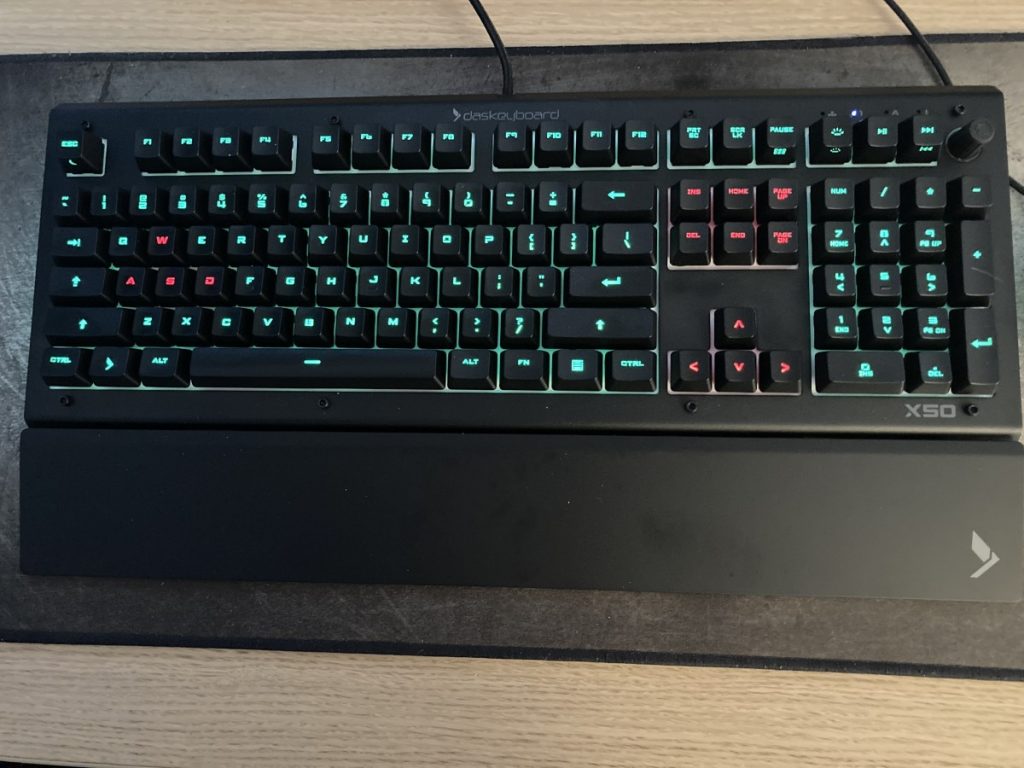
Typing
The board has a very comfortable palm rest, and a hefty aluminum panel. The weight is therefor good enough so that it does not slide easily. This board had Gamma Zulu mechanical key switches, that make for a very good typing experience.
Functionality
The board has a set of well reachable media keys that work out of the box. Volume knob, play/pause and previous/next track. The basics, but it works and they are conveniently positioned at the top right.
Das Keyboard Q is the name of the open source software that can be downloaded, which gives us the opportunity to configure each key with it’s own separate RGB color. So you cab get all wild if you want, or, when you’re like me, keep it somewhat more tranquil.
Also, the software can help you set up ‘applets’ that can be bound to every key and perform some action upon a predetermined event, or just show you the percentage CPU you’re using by coloring the numeric keys, things like that. I tried some of them and they work.
Conclusion
I like it! It is very customizable, it types well and I think it will last me a couiple of years again.
