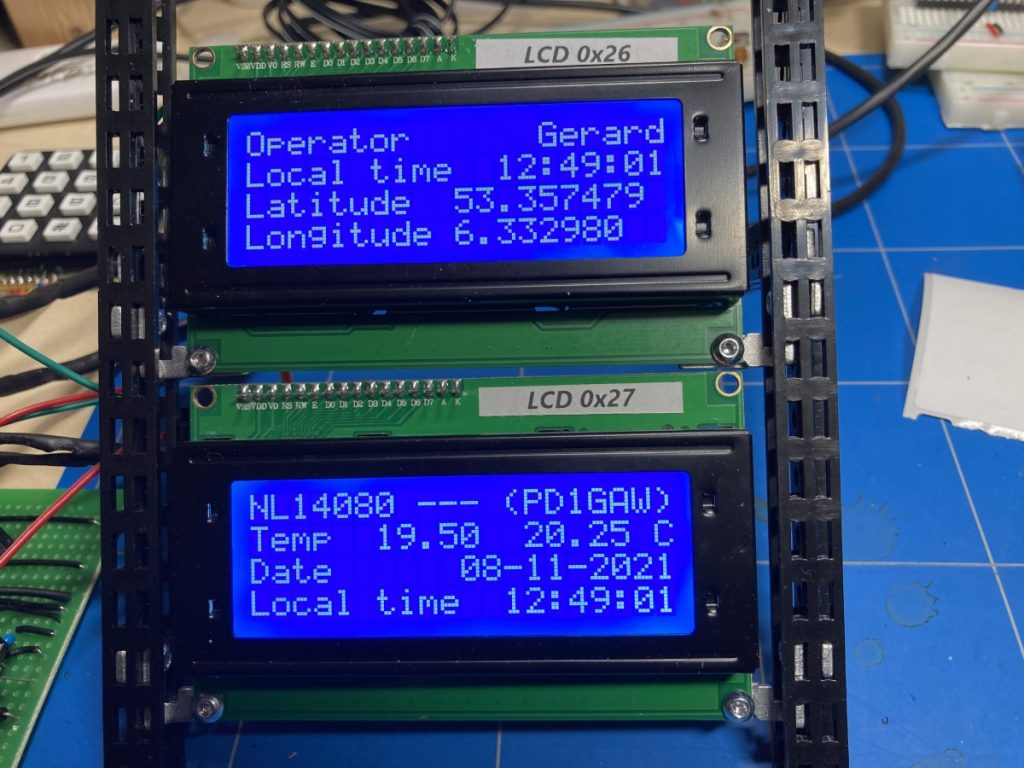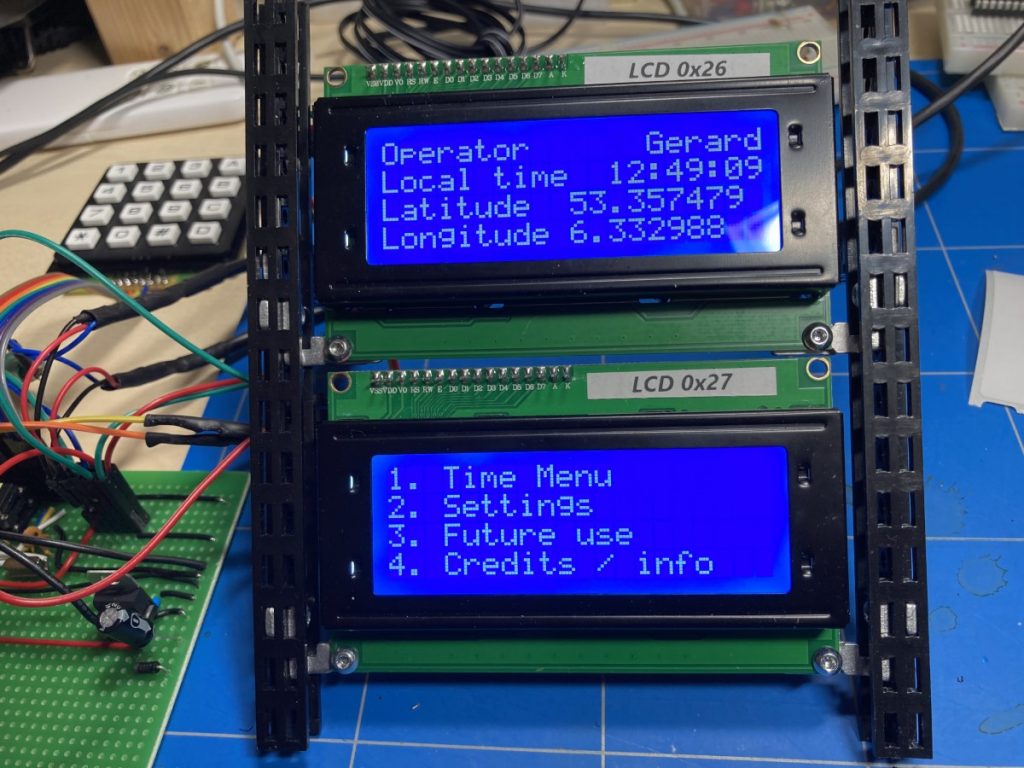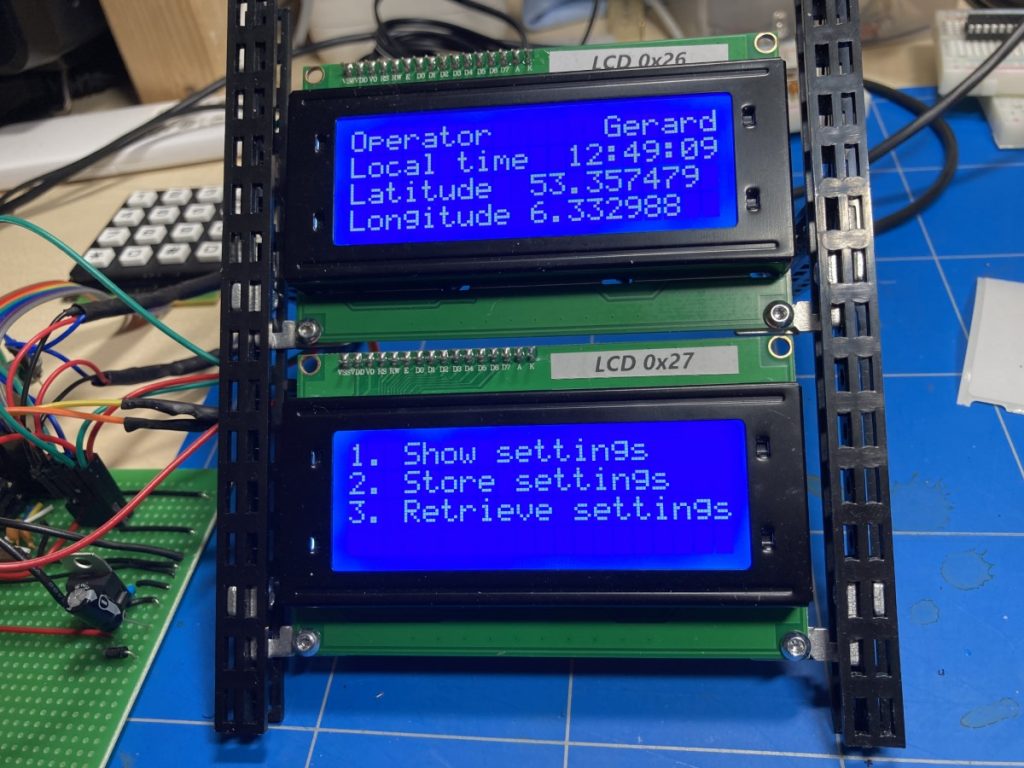This weekend I built in a menu structure into the HAM-gadget. Also I created a possibility to store and retrieve settings to the ATMEGA328P’s EEPROM, so they are saved for the next time you switch on the device. For now, you have to retrieve them manually, but that’s quicker then setting them one by one. As usual, the source code can be found on my GitHub page.
Menu structure
Here you see the main screen. From all subsequent menu screens the ‘#‘ key acts as ‘return to previous screen’.
From the main screen, pressing *, you get to the
Main menu
From the main menu, pressing ‘#’ gets you back to the main screen, while ‘1’ gets you to the
Time menu
In this Time menu you can choose what to have shown on the main screen:
- (1) UTC time,
- (2) Local winter time (no DST)
- (3) Local summer time (DST).
- (4) as a future extension the possibility to adjust the offsets from UTC for both local times.
Of course, from this Time menu, pressing ‘#’ gets you back to the main menu again.
From the main menu, pressing ‘2’ gets you to the
Settings menu:
Here you can (1) Show the current settings, (2) store the current settings to EEPROM and (3) retrieve the settings from EEPROM.
From the main menu, pressing ‘4’ shows you the opening screen with info and credits for 5 seconds before returning you automatically to the main menu: